Payload Lab
The payload lab stores artefacts once and lets you expose them through multiple delivery modes. It is designed for marketing teams, QA engineers, and support staff who need to replicate messaging preview behaviour.
Upload a payload
Section titled “Upload a payload”- Go to Payload → Upload and choose the artefact you want to test.
- Optionally set a display name and category tag to keep large libraries organised.
- Submit the form; LinkPeek moves the file into
DATA_DIR/payloads/and indexes the metadata.
Need to exercise raw markup without a file? Use the Snippet Preview section further down the page to paste HTML or shell commands.
Generate variants
Section titled “Generate variants”After the upload completes, LinkPeek renders a card with built-in delivery variants. Each row lists the variant key, an Open link, and a Copy button for quick sharing:
raw,inline, anddownloadcover the typical preview, inline render, and attachment flows.mime_mismatch,corrupt,slow,chunked,redirect,error, andrangeexpose resilience edge cases.- The Spectrum window toolbar lets you iterate through deterministic preview seeds, copy a whole batch, or deep-link a specific seed to teammates.
Share the generated URLs directly with clients, QA, or messaging platforms to confirm how each variant behaves.
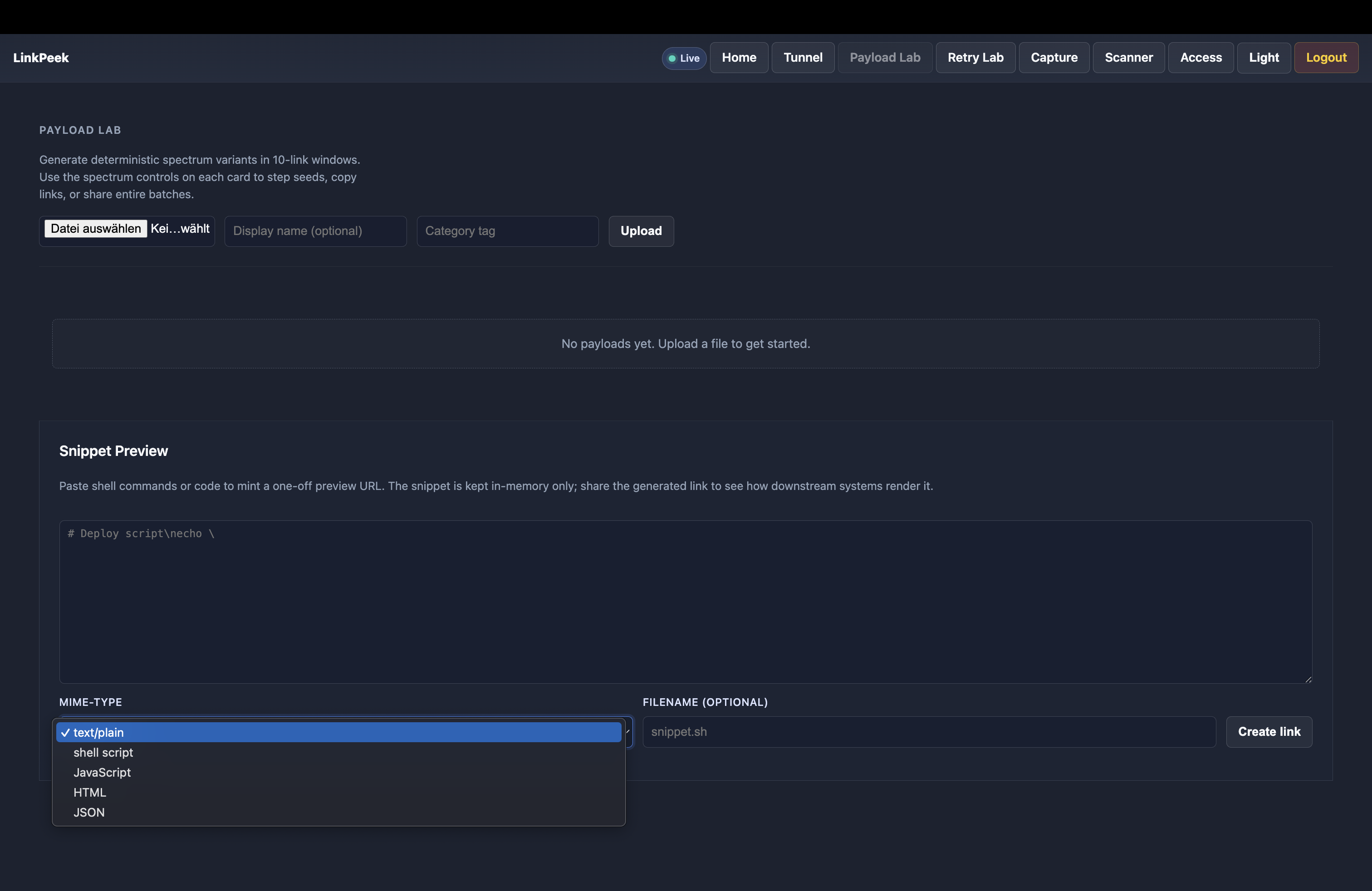
Compare inline, attachment, and redirect variants to confirm each preview mode renders as expected before sharing links.
Monitor activity
Section titled “Monitor activity”The payload log tile chronicles recent fetches with timestamps, HTTP status, duration, IP, and the variant that was requested. Use Refresh to pull the latest snapshot and the download group to export NDJSON, formatted JSON, or PDF summaries for audits.
Clean up
Section titled “Clean up”Archive or delete payloads that are no longer relevant. Deletion removes all variant URLs immediately; archiving hides them from default lists while keeping history for auditing.